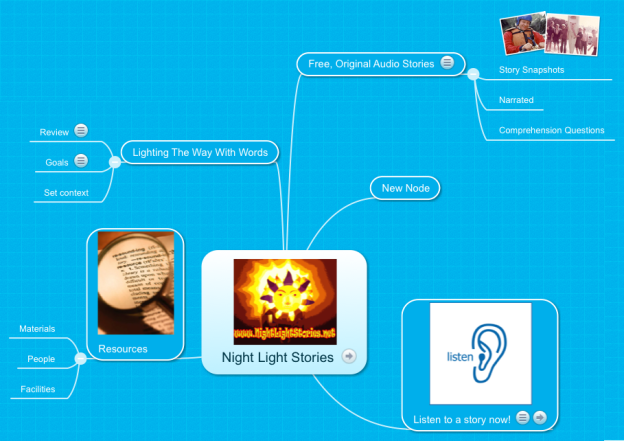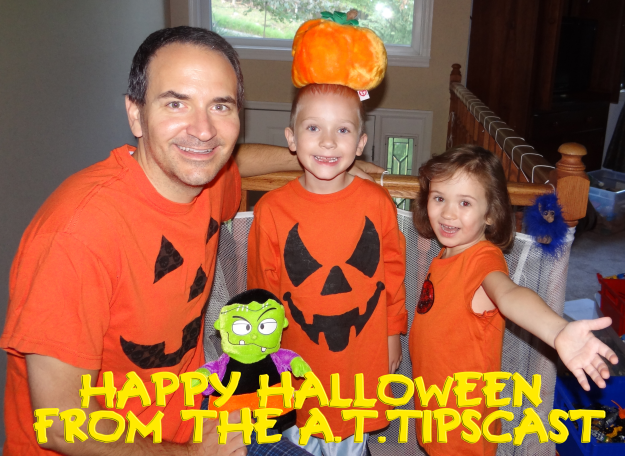This episode of the A.T.TIPSCAST is sponsored by Texthelp, provider of the award-winning Read&Write software solutions. Click on the banner below to learn about the amazing Read&Write products.
Use promotion code ATTIPS14SAVE10 to get
10% off online orders of Read&Write!
Cannot be combined with other offers. Offer expires March 31, 2014.
Episode Overview-
Episode #129 features a reading of the blog post below which outlines challenges with the current definition of an assistive technology device and proposes a new way to define the term. I didn’t want to wait to record the audio to get these ideas across so the text below came out one day before the audio was posted.
Redefining “Assistive Technology Device”
by Christopher Bugaj
There is a problem with the definition of an assistive technology device. I am, someone who hosts a podcast, has co-written a book, authored an app, has a job title, and works in a profession which all use the common term “assistive technology” in the title, and yet I wonder if we either need to eliminate the term or, at least, redefine it.
Let’s start by quoting the definition of an “assistive technology device” as it stands with regards to education.
An “assistive technology device” is defined by education law as “any item, piece of equipment, or product system, whether acquired commercially off the shelf, modified, or customized, that is used to increase, maintain, or improve the functional capabilities of a child with a disability.”
Let’s focus on the verb. I believe the verb is the crux of the problem with the definition. The verb in question is “used”.
Let’s put that into play with a made up example juxtaposing two students; one with a disability and one without. For the purposes of the example, I’m going to use a made up piece of technology and a generic task, because the tools and task don’t matter. It doesn’t matter whether the tool is high tech or low tech in relation to the definition.
Here’s the example:
“A student without a disability uses a flibbertyjibbet to learn math”. – We call the flibbertyjibbet “technology”.
“A student with a disability uses a flibbertyjibbet to learn math”. – We call the flibbertyjibbet “assistive technology”.
Both students are using the flibbertyjibbet to increase, maintain, or improve his or her functional math capabilities. The only difference between the two is that one has a disability and the other does not.
When used in this way, the term “assistive technology” spotlights the disability and is ultimately discriminatory.
Now, how about a real example, with a real piece of technology (just in case I lost you with the flibberyjibbet)?
“A student without a disability uses a keyboard to author his essay.” – We call the keyboard “technology”.
“A student with a disability uses a keyboard to author his essay.” – We call the keyboard “assistive technology”.
The only difference between the two students using the device, whatever that device might be, is that the student with the disability might require the device to complete the task where the student without the disability might not require it.
That is, a student with a disability might NEED the keyboard to author the essay where the student without the disability might only prefer to use the keyboard to author the essay despite having the ability to complete the task in other ways.
The need to use a tool is the difference.
So, what do we do to fix this problem with the definition?
I think there are two potential solutions.
Option 1 – Abandon the use of the term “assistive technology” and just call it “technology”. I tweeted a similiar message on Super Bowl Sunday of 2014 immediately after the Microsoft #empowering video aired.

You can watch the ad at http://bit.ly/msempoweringvideo. The point of the ad, besides selling Microsoft products, was to demonstrate how technology can be used to empower individuals, whether you have a disability or not.
The option to eliminate the term “assistive technology” would be hard pressed and wrought with pitfalls. I’m not saying it would be impossible, especially if everyone agreed this was the correct thing to do in the long run, but entire organizations, institutions, careers, professions, and college programs have been built around the term. It is an established “thing” and “things” are hard (not impossible) to change. Myriad questions about funding sources arise as well, as pointed out by some colleagues with whom I correspond via social media. If the term is too well established to be abolished, what else can be done?
That brings us to Option 2.
Option 2 – Redefine “assistive technology device” to use the verb “requires” or “needs”. What if the definition of an assistive technology device read “Any item, piece of equipment or product system, whether acquired commercially off the shelf, modified, or customized, that is required to increase, maintain, or improve the functional capabilities of children with disabilities.”?
Wouldn’t that be a better definition?
Using this definition, any item used by a student, whether they have a disability or not, would just be considered “technology”. Any item necessary to increase, maintain, or improve the functional capabilities of the student would be considered “assistive technology”.
Are there repercussions I’m not thinking of when proposing the change in the verb in the definition from “used” to “requires” or “needs”?
At the very least the definition should be changed because the nouns “technology” and “device” are synonyms, making the term “Assistive Technology Device” redundant, right? 🙂
What are your thoughts? I’d love to read them publicly in the comments below or you can e-mail me privately at attipscast@gmail.com.
A.T.TIPS in this Episode –
A.T.TIP #417 – Redefining “Assistive Technology Device” swapping the verb “used” for the verb “required”.
Upcoming Presentations –
ISTE SIGML Second Life and TweetChat –
Mobilize your Productivity with iOS7 Accessibility Options – Tips and Tricks for All! -March 24th with Mark Nichols
8:00pm – 9:00pm ET Second Life Presentation, 9:00pm – 10pm ET Tweetchat
ATIA Webinars
Low Cost Ways to Provide More Options To Help Students with Reading and Writing – 3:30pm – 4:30pm ET on November 12th, 2014. Webinar for the Assistive Technology Industry Association
Getting Your AT Party Started: Answers to Commonly Asked Questions About Program Building with Sally Norton-Darr – 3:30pm – 5:00pm ET on December 11th, 2014. Webinar for the Assistive Technology Industry Association
Contact Information-
Follow me on Twitter
Send an e-mail to attipscast@gmail.com
Register as a fan of the show to receive e-mail alerts for new episodes
About.me