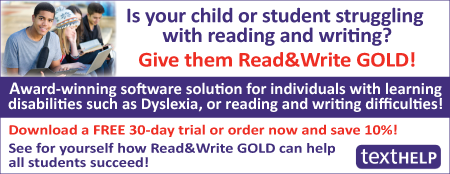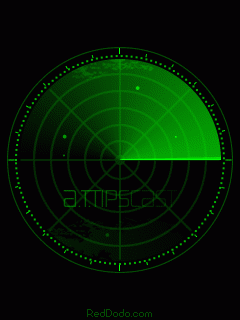This episode of the A.T.TIPSCAST is sponsored by Texthelp, provider of the award-winning Read&Write software solutions. Click on the banner above to learn about the amazing Read&Write products.
This episode of the A.T.TIPSCAST is sponsored by Easy Grade, the EZ Grader that does half points! Replace your cardboard EZ-Grader with the Easy Grade app available for FREE on both iOS and Android.
Episode Overview –
Episode #145 features answers to questions from listeners who have written e-mails over the past few years. There are a few movie quotes thrown in. Can you name the movies?
A.T.TIPS in this Episode –
A.T.TIP #465: http://trackthisfor.me – Track anything!
Also mentioned in this Episode –
http://bit.ly/joinqiat – QIAT Listserv
http://bit.ly/ctdrwwebinarvid – Center for Technology and Disability webinar on free tools and strategies for reading and writing
http://bit.ly/twitter101atia2015 – Slide deck from ATIA 2015 Twitter 101 session
http://bit.ly/googleformvideotutorial – Video tutorial on Google Forms
http://bit.ly/gfsummaryofresponses – Tutorial on summary of responses
http://bit.ly/ctdmmrecordedwebinar – Webinar from the Center for Technology and Disability on Multiple Means of Professional Development
Movies Quoted in This Episode –
Babe
Armageddon
Coach Carter
The Avengers
Finding Forrester
Harry Potter and The Goblet of Fire
Upcoming ATIA Webinars
Social Media for Beginners: Twitter 101
with Beth Poss – April 22, 2015 3:30pm – 5:00pm ET
Upcoming Live Presentations
SWAAAC Conference – Denver, Colorado – June, 2015
Strengthening and Streamlining Your AT Practice
Multiple Means of Professional Development
More Than One Way To Skin A Cat – Practical (And Fun) UDL
Baton Rouge, Louisiana – June 2015 – TBD
Brisbane, Australia – June 29th, 2015
Implementing Core Vocabulary & Minspeak All Day Long
With Bruce Baker
Sydney, Australia – July 1st, 2015
Implementing Core Vocabulary & Minspeak All Day Long
With Bruce Baker
Melbourne, Australia – July 3rd, 2015
Implementing Core Vocabulary & Minspeak All Day Long
With Bruce Baker
Perth, Australia – July 7th, 2015
Implementing Core Vocabulary & Minspeak All Day Long
Auckland, New Zealand – July 13th, 2015
Implementing Core Vocabulary & Minspeak All Day Long
With Bruce Baker
Christchurch, New Zealand – July 14th, 2015
Implementing Core Vocabulary & Minspeak All Day Long
Phoenix, Arizona – September 2015 – TBD
Saskatoon, Saskatchewan – September 2015 – All Day Keynote
More Than One Way To Skin A Cat – Practical (And Fun) UDL
Strengthening and Streamlining Your AT Practice
Common Recommendations Using (Mostly) Free Resources
Getting to the Core of Language
Grand Rapids, Michigan – October 2015 – TBD





















 Voting ends on December 18th, 2013
Voting ends on December 18th, 2013