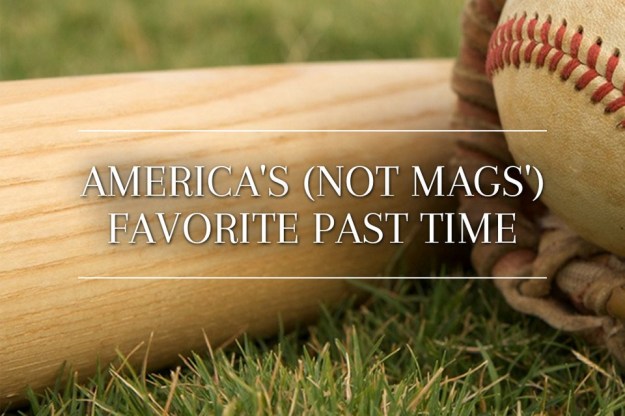The A.T.TIPSCAST has been nominated in the category of “The Best Podcast Series” for the 2012 Edublog Awards. The podcast was a finalist (came in 5th place) for the 2011 Edublog Awards for Best Use of Audio/Video/Podcast”! This year, I wanted to “walk the talk” as it were, so I used a number of app/Web resources to try to spread the word in an effort to get people to rock the vote. These tools are also great to use with students! Below is a list of the various marketing ploys.
If you’re reading this before 11:59pm, December 9th 2012… it’s not too late to vote!
The following are a list of ways you can help:
1. Lego Star Wars Comic Builder

2. Animoto (to razz my friends at the Edceptional podcast)
3. Sock Puppets for iOS (one of which was created in collusion with my 7 yo son)
4. Pic Stitch for iOS

Oh, and our Elf on the Shelf made an appearance as well…

Click on this VOTE button to vote!
Here’s a big thanks to all who voted!
I hope you had a chance to vote for the following resources as well:
Best Individual Blog – Teaching All Students by Patrick Black
Best Individual Blog – SpeechTechie by Sean Sweeney
Best Group Blog – ASHAsphere by the American Speech Hearing Language Association
Best Group Blog – Pediastaff Blog by Pediastaff
Best Hashtag – #slpeeps
Best Teacher Blog – SpeechTechie by Sean Sweeney
Best Educational Use of a Wiki – UDLTechToolkit
Best Learning Network – Pediastaff
Best Mobile App – Flying Books
One last thing…
Even if you don’t vote, take some time to explore all the fantastic nominees. The reason they are nominated is because these resources have earned the respect of their peers. These resources have made a lasting impact on people resulting in authentic invigoration, innovation, and inspiration. One or more of these resources might have the same impact on you! You can view them all here.