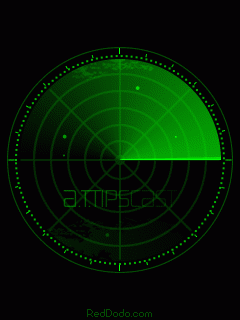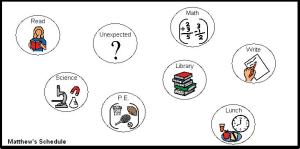As soon as I saw the trailer for Moneyball I added it to the Netflix queue. I didn’t feel compelled to see this movie in the theater because a) I’m not a big fan of baseball and b) I tend to spend theater dollars on movies laden with impressive special effects to maximize the big screen experience. I was, however, interested in learning how mathematics and statistics could be applied in an formulaic approach to change how people think. When it was nominated for a Best Picture Oscar I bumped it up in the queue.
Like in the last blog post about a movie, I wasn’t expecting to find correlations between a mainstream film and contemporary educational philosophies like Universal Design for Learning. My apologizes to my wife for the frequent pausing of the DVD to take notes. I couldn’t help it. Ideas just kept pop flying into my head.
The movie, based on a true story, stars Brad Pitt as Billy Beane, a former baseball player turned general manager for the Oakland Athletics. The movie opens at the end of a successful season for the Athletics. Instead of celebrating however, Pitt finds that his star players have left to take higher paid contracts on other teams. Faced with replacing these high profile names within a limited budget and frustrated with a staff using traditional scouting methods, Pitt begins looking for a different approach to fill the missing roster spots.
The scouts, in my view, echo the mindset shared by some educators that “this is the way we’ve always done it and it has worked out fine so far.” To some extent, this might be true. For sure, I grew up filling out an exorbitant amount of worksheets and I feel like I received a decent education. But, could it have been done differently? Could my educational experience been even more meaningful? I think so. More importantly, does this traditional approach of providing worksheets to practice a concept work for everyone? I think not.
The movie demonstrates, in glaring fashion, that change is difficult. People who have been doing something the same way for years, no matter the profession, resist change. Pitt’s character proposes a shift away from tradition and it meets with opposition.
Moving education away from a continuous flow of worksheets following a rigid, one size fits all philosophy into a new world where students are provided with choices as to how best they’d like to engage in their own learning would yield better results.
On a trip to negotiate with the Cleveland Indians Pitt meets a Yale grad, played by Jonah Hill, who pitches a radical new theory of player evaluation. Hill suggests that a wide range of individual variables can each be given numerical values and a quotient can be calculated from these numbers. This quotient can then be used to get the most productive players for the money available. The final quotient they use to evaluate a player’s value, the one of paramount importance to Pitt and Hill’s characters, is tendency to get on base.
For years I’ve thought that a merit-based system of pay would be a benefit to education. The theory is simple. Pay teachers based on performance. The most poignant argument against a merit-based system is how to make it equitable based on all the variables present in a classroom. Once I tried to make a list of all the variables that would need to be considered if a merit-based system were to exist. The list was as big as the Green Monster at Fenway Park.
Hill’s character in the movie quantified each relevant variable and generated a formula which he used to boil it down into one number. To me, if this exists for all the relevant variables present on the baseball field, then this same approach could be applied to evaluate, and thus pay, teachers according to a quantified value. The approach, as applied to baseball, is called sabermetrics. It would an interesting project for a class of individuals studying statistics to try to duplicate these efforts applying them to contemporary classroom variables. The result might just produce an equitable system for paying educators based on productivity rather than solely on a traditional step approach.
Once Pitt’s character implemented the new approach I leaned over to my wife and said, “If this works right off the bat (pardon the pun) it is going to be a really short movie”. Predictably, the new approach didn’t work right away and the nay-sayers felt justified in their negative prognostications. In the movie, things go awry for Pitt and Hill but they stick to their failing approach, dedicated to see it through to the end.
To me, teachers implementing different or varied technologies in their classrooms to meet the needs of the different and varied learners in their classrooms should understand that sometimes things don’t work the right way, right away. Chaos might ensue. Like Pitt and Hill’s characters, stick to it. One loss on the baseball field doesn’t mean the entire season is a wash. Likewise, one lesson where the technology didn’t work correctly or where students got confused doesn’t mean the approach isn’t solid. If you make an error, letting the proverbial ball roll between your legs, that’s okay. Brush off the dust and use it as motivation to hit a home run at your next “at bat”.
Furthermore, in some instances technology might work to help a student the instant it is put in place. However, in most cases, it usually takes time to successfully implement a technology tool. Consider the examples of implementing word prediction for a student with spelling difficulties or an augmentative communication device for a student who has never used one before. Although these tools can be powerful and life-altering when used overtime, it usually takes some time for a person to learn to use these tools effectively. It typically takes patience, practice, training and time for a student to truly integrate these tools to make a difference in their lives. Therefore, like Pitt and Hill’s characters, stick to it. If the decision to place a device was founded on solid evidence, then it is likely to work. Don’t give up. Chances are, you won’t strike out.l
Faced with a doomed team at the bottom of the standings, the duo move out of their introverted comfort zones to enact the help of the players. Once the players are educated about the philosophy and brought on board as partners in the approach , positive results begin to occur. The Athletics, remarkably, begin to win against teams that can afford much higher paid players. In this same way, students should be made aware of the teacher’s educational philosophy and be accepted as cohorts in the approach. Like the players on the team, students will work to improve (and help each other to improve) if they have a shared vision, outlook, or campaign to get behind. Set and share an obtainable and collaborative classroom goal. Authentically involve the students in as many decisions as possible in an attempt to reach that goal. Refer to it and reflect on it together so no one starts striking out on bad pitches.
Likewise, this same approach of establishing and sharing a common goal works for any group or people working together. Grade levels teams, assistive technology teams, school wide and system wide faculties, or any group of people working to achieve a common goal will produce better results if everyone has taken ownership of that goal.
In baseball, the general manager doesn’t necessarily need to fix a flaw in a batter’s swing, he just needs to create the environment in which the player himself can grow to make adjustments. In this same way, a teacher does not need to dictate solutions to solve every problem students encounter, but rather, provide the proper guidance and support to let the students develop their own solutions.
In the end, of course, Pitt, Hill, and the Athletics go on to prove that their system works. The movie claims that professional baseball, steeped in tradition and history, changed forever after that season. In the following years every team changed to adopt Pitt’s new statistical approach to player evaluation and acquisition. The profession, and the economy surrounding it, was forever altered largely due to the ideas and efforts of two men.
Educators can have that same impact on their chosen profession. Whether looking at education globally or at each of its subsequent parts (like assistive technology), long standing practices should be challenged, turned over, and re-examined to see if they are truly effective. We might find that embracing new approaches, and showing the determination to stick to these approaches, could result in an effective grand slam for education as a whole.















 Voting ends on December 18th, 2013
Voting ends on December 18th, 2013