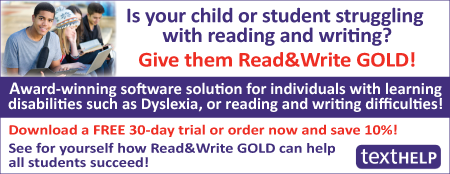Episode Overview-
This episode of the A.T.TIPSCAST is sponsored by Texthelp, provider of the award-winning literacy solution Read&Write GOLD. To learn about Read&Write Gold and Texthelp’s suite of web apps click on the banner below!
Use promotion code ATTIPS13SAVE10 to get 10% off online orders of Read&Write GOLD!
Cannot be combined with other offers. Offer expires May 31, 2013.
Episode #116 features a description of how and why to use core vocabulary (high frequency words) as the basis for an augmentative/alternative communication system.
The entire episode was generated using only “Frequently Occurring Home and School Words” from the list generated in the article “Vocabulary-Use Patterns in Preschool Children: Effects of Context and Time Sampling” by Christine A. Marvin, David R. Beukelman, and Denise Bilyeu published in Augmentative and Alternative Communication, Volume 10 in December, 1994.
The episode demonstrates that using only high frequency words users can still elicit complex, generative language.
You might find it beneficial to listen to the episode twice or to read along as you listen to the episode. TRANSCRIPT: http://bit.ly/howtohelpsaythingstranscript
A.T.TIPS in this Episode –
A.T.TIP #355 – When using core vocabulary, give students the opportunity to make requests by labeling descriptors (adjectives) or qualities rather than naming an object.
A.T.TIP #356 – Give students the opportunity to direct others to allow them to realize they have an impact on how others perform or behave.
A.T.TIP #357 – When it comes to functional augmentative alternative communication (or any communication for that matter) meaning trumps form (syntax). The meaning of a message is more important than how it is said.