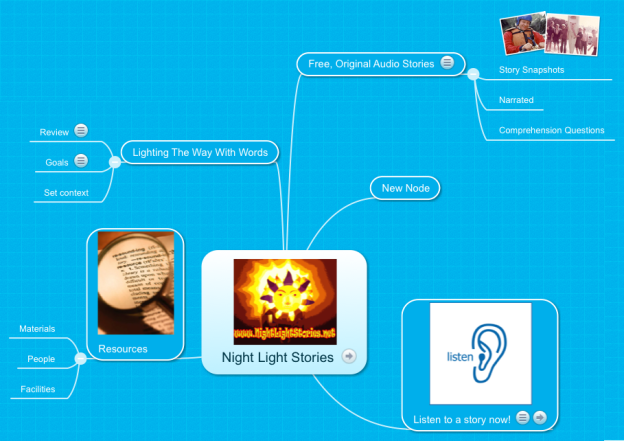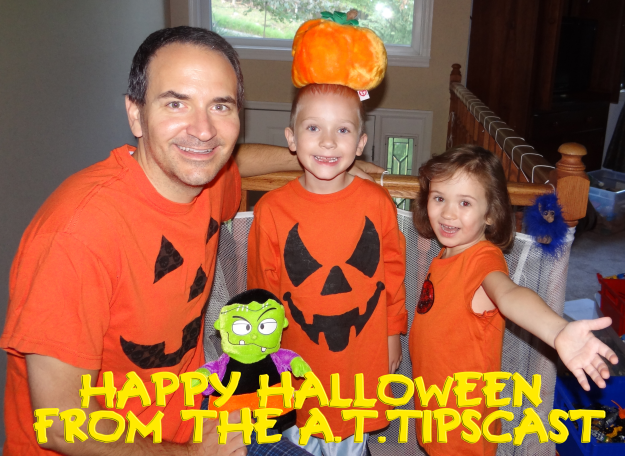This episode of the A.T.TIPSCAST is sponsored by Texthelp, provider of the award-winning Read&Write software solutions. Click on the banner above to learn about the amazing Read&Write products.
Episode Overview –
Episode #152 is a discussion on how to teach language by breaking it down into component parts and structuring lessons around language concepts.
A.T.TIPS in this Episode –
A.T.TIP #481: Developing a plan to target one or two words per week (or so) building up to more complex/grouped language concepts.
Sample Planning Sheet
Targetted Word – Put
Numbers in Language Opportunities column are minimum opportunities
to use the targetted word
| TIME | ACTIVITY |
LANGUAGE OPPORTUNITIES |
|
8:00 – 8:30 |
Morning Circle |
Attendance – Where to put others (5)
Calendar – Where to put # day (5) Weather – Where to put clothes on character (5) |
|
8:30 – 9:00 |
Science |
Plants – Soil in cup (3), seeds in soil (5), water in soil (2), plant near window (1) |
|
9:00 – 9:30 |
Storytime |
Story w/ “put” – Grocery shopping. Put in basket (3), put on belt (3), put in bag (1) put in car (1), put in house (1), put away (3) |
|
9:30 – 10:00 |
Snack |
Plate on table (1), cup on table (1), Put on plate (5), put in cup (5), put in hand (5), put top on (1), put in mouth (5), put away (1) |
|
10:00 – 10:30 |
Art |
Paper on table (1), paint on table (3), brush on table (1), water in cup (1), water on table (1), smock on (1), paint on brush (5), brush on paper (5), brush in water (5), paper away (1), paint away (3), brush away (1), water away (1), smock off (1) |
|
10:30 – 11:00 |
Maths |
Addition – Squares on board (10), Group squares (10), Numbers to match squares (10) |
A.T.TIP #482: Plan for at least 100 structured experiences to expose and use the targeted word or language concept.
A.T.TIP #483: Teaching language is more like building a house than unlocking a door.

Upcoming Live Presentations
ISAAC Conference in Toronto, Canada – August 2016
AAC Practitioners in the 21st Century: Leveraging Our Efforts through Social Media and Digital Technologies (with Carole Zangari)

Liberator AAC Summit – Melbourne, Australia – July 2016