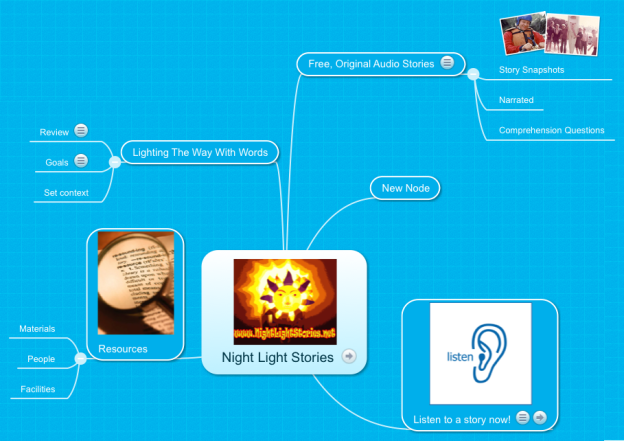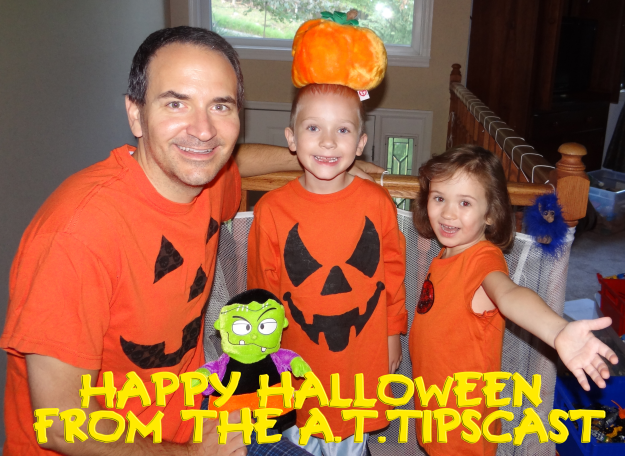Episode Overview-
This episode of the A.T.TIPSCAST features a recording of the events that transpired in the attic of the Bugaj household on a stormy night in October 2012 which involves electricity, a tablet computer, some spare parts, and (of course) some strategies that can help students.
A.T.TIPS in this Episode-
A.T.TIP 294 – Online, Virtual Techknowledgy Conference – http://bit.ly/vafreetraining
A.T.TIP 295 – Mindmeister for iPad graphic organizer app for iOS
A.T.TIP 296 – High Contrast Feature of iOS
A.T.TIP 297 – Communication Lanyard for Receptive Purposes
A.T.TIP 298 – Sentence Starter/Carrier Phrase Strips – Examples from jgitchelself on BoardmakerShare.com